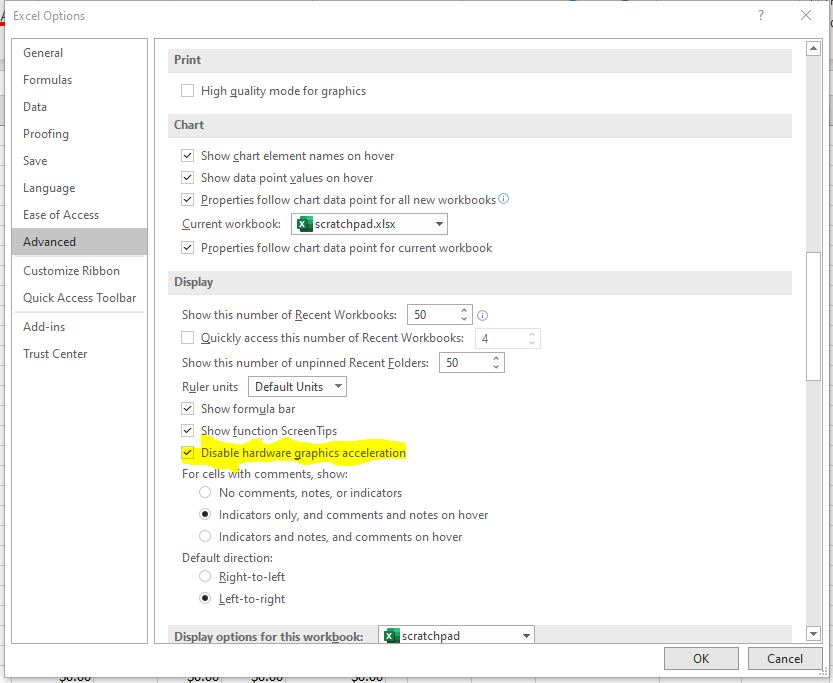Many users complain about boxes appearing in Outlook or odd screen artifacts in Word, Excel and PowerPoint. These are often the result of badly handled graphics acceleration. Fortunately this is easy to solve.
Click on File->Option then on the menu on the left of the window click on “Advanced”, use the scroll bar to slide down until you see the “Display” section. Make sure there is a check mark in “Disable hardware graphics acceleration”. Your Office apps should work properly now.